iPhone Games Reviews: Worms for iPhone
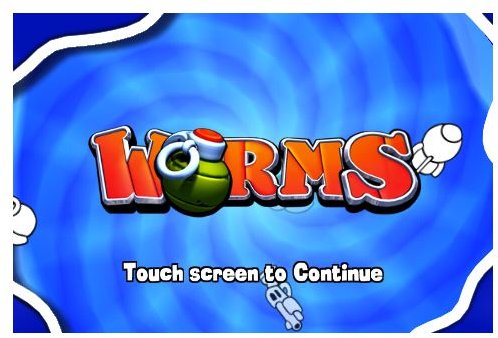
Worms Game play and Controls (4 out of 5)
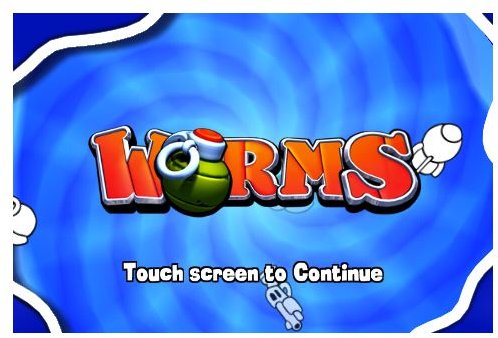
One of the major strengths of the game has got to be the controls. The game lets you use the two sides of your iPhone’s screen to move your team members from left to right or right to left. To avoid enemy fire, you can make members of your team jump or back flip by tapping the middle of your iPhone’s screen. At the lower left corner of your screen is the weapons button while on the right you have the fire button. At the top left corner of your screen you’ll have a wind indicator while on the opposite side is the timer. Don’t overlook these two elements since they could play a vital part in your strategy. Other controls employed in the game are the pinching gesture for zooming in and out and the two-finger swipe for panning the camera around the game area.
So, like we said the idea behind the game is to take turns in beating each other out using various weapons available at your perusal. You can select your weapon and then look for the enemy - aim and fire. The key to winning the game is to strategically bring down the energy level of your enemy in as few turns as possible. Otherwise, your enemy might bring down your team’s energy level first. During the course of the game you can blow up land mines and barrels to help you in your quest to destroy your enemies. But that is easier said than done since your enemy will be strategizing and defending as well. In the end, it’s a battle of wit and strategy and whoever comes with better moves wins the game.
For the unaware, Worms is actually a classic game that belongs in the combat-strategy game genre. It has been successful on a wide variety of platforms and the gameplay is your typical turn-based combat with players taking turns to attack each other. The aim is to wipe out your opponent as fast as you can. For the iPhone version, Worms features the same classic gameplay found in the original Worms game, only this time the presentation and interface is different - obviously to maximize the iPhone capabilities as a gaming device.
Worms Features, Graphics and Sound (4 out of 5)

The game has excellent graphics which depict a game environment that will entice you to play the game again and again. The game environment is colorful and exhibits the fun elements of the game. The only letdown in this department has nothing to do with the game but the iPhone’s small screen real estate which renders the “worms” too small, although their detailed renderings makes them easily visible on the screen. If you don’t mind this drawback, you’ll surely appreciate, love and enjoy Worms.
You can play Worms either in Single Player or Multiplayer modes. In Single Player Mode, you can play four types of games - Quick Game, Practice Match, Body Count and Challenges. Quick Game is your typical arcade style of game, practice is your training mode, Body Count is the usual survival mode and Challenge mode lets you compare points against friends on Facebook or Twitter. On Multiplayer mode, you can play with other iPhone users by Wi-Fi or Bluetooth.
Our Verdict (4 out of 5)
Worms is a feature-rich action, strategy and turn-based combat style of game rolled into one. It’s fun and enjoyable. For its current price of $4.99, the game offers tons of game features that will keep you pre-occupied for days. If you’ve played the original Worms game, you’ve love this version of the game for the iPhone. If you’re a new Worm gamer, sit back, relax and enjoy playing the game. (Download link)
