Khan Wars Browser MMO - New Players Guide. Learn about Khan Wars as a beginner.

Faction And Game Interface
You have a choice of 10 different factions to choose from in Khan Wars. My choice was Britons due to the 10% gold bonus,10% cheaper siege, and 10% storage capacity. Each of these factions has different bonuses and you will have to decide which one works the best for you. Each faction also has one unique military unit.
Once you have logged in you need to learn a little about the interface of Khan Wars. At the top you going across your screen you have six buttons including castle, world, army, hero, clan, messages, and vip. These buttons control the main functions of Khan Wars. The three buttons on the left, castle, world, and army are the three you will use the most in the game. Under these buttons you will find your resource bar that indicates the amount of each resource you have. To the far left you will find status various indicatorsa and your game advisor who gives you beginner quests, is at the top right corner.
Castle and Game Map
On your castle screen you an see your empty town. Moving your mouse over the land gives you options of buildings you can construct. On the left side it shows how many resources you are producing per hour in the game. You can gain more castles by playing the game and defeating your enemy.
The map screen shows the map of the world and your location. You can use the four arrows to move around the map and see the locations of other players. If you click of the other settlements you can send a message, view the profile, march troops or send resources to that settlement. Since you are new the main concern right now is getting your settlement built up.
Hero and Advisor
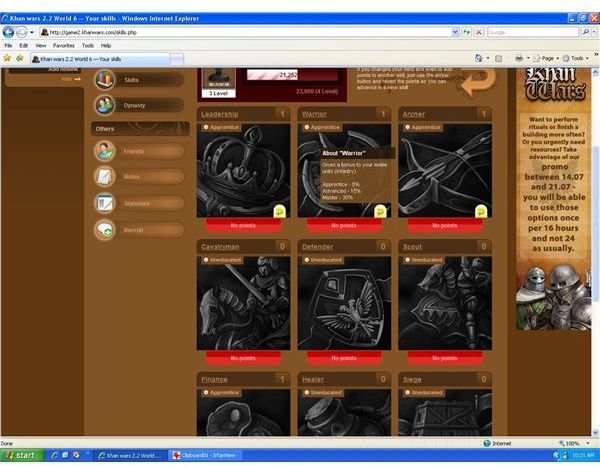
The hero screen is where you can assign points to your hero. As you play the game you will gain more points. Your hero can be trained in leadership, warrior, archer, cavalry, defender, scout, finance, healer, siege, luck, and education. Each one of these attributes offers a percentage bonus for your hero. I would start with finance to increase your resources gathering rate early in the game.
The easiest way to learn about Khan Wars is to use the advisor located in the right hand corner of the game page. The advisor will give you quests that will help you learn about the game and you will get rewards after completing the quests. You should take advantage of the advisor and do each quest, it will help your game play. There are twenty quests in total for you to complete.
Game Resources
You have several resources to work with in this game including gold, iron, food, and wood. You need to build mines, lumberjacks, and farms to produce these resources. In the early stages of your game you should concentrate on building up these buildings first or just follow your advisor who will guide you through the process with quests. You need to mouse over you settlement some to see where the buildings actually go, and the game will tell you if you can’t afford the building. You can cancel a build in your building queue on the left side if you need to.
Your Army

Unlike other MMO medieval games like Evony, Khan Wars allows you to do more things with your army. If you have been doing your quests you should be able to build a barracks and start training troops. If you confirm your email address and have free population to support it, you will receive 100 free short bow archers to start your army with.
Once you have a barracks, click on the army icon at the top of your screen. As a new player you can only build infantry for now but the game includes cavalry and siege engines too. Your army needs resources, money, and free population to build units. You need the barracks for infantry, stable for cavalry, and the workshop for siege units.
Formations And Hero Upgrade

Khan Wars has a unique feature for a browser MMO and that is the ability to put your units into formations. If you click the Army Order button, you will be taken to the formations screen. Here you can rearrange your army into the formation you want. Click the green arrows to move your troops to the positions you want and give your formation a name if you desire.
Since you have now gained some levels for your hero by constructing buildings, you will have some points to distribute to your hero. Go to the hero screen and decide what to upgrade. A good skill point choice would be warrior, or archer so those units have a bonus in battle. Once you get cavalry, you can pick the cavalry bonus too.
Battle Simulator, Reports, and Marches
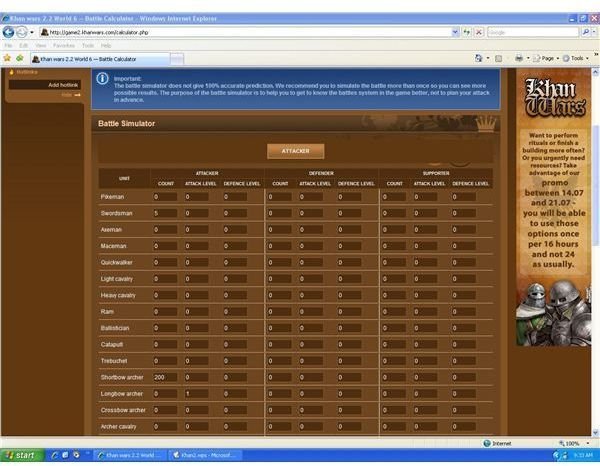
Click the battle simulator screen and now you can simulate a battle. Enter in the number of units on each side, the heroes skills, the formation, and click calculate. A new window will pop up where you can view the results. This is a good way to test the various formations you have built and how they will perform in battle. Be sure to run each simulation a few times to get a more accurate result.
The reports screen will give you information about what happened after a battle has taken place including the attacker, defender location and the date. It will show the last ten battles for you to review. Study your reports and see what went right or wrong and use this information to plan your next attacks. Keep trying new formations to see which ones work the best for you.
You can pick the marches screen and send your troops off to battle. You can attack, patrol, support, clean up, or spy. Pick your units, the misison, and then click continue. At this screen you can enter in the coordinates, formation, and march off to battle.
Unit Upgrades

In Khan Wars you can also upgrade your fighting groups so they perform better in battle. If you go to your blacksmith under the army icon, you will be able to increase the performance of your troops against the enemy. Each upgrade will give you a percentage increase in either attack or defense. You already have archers from your quests, so upgrade those if you want.
More Information and Conclusion
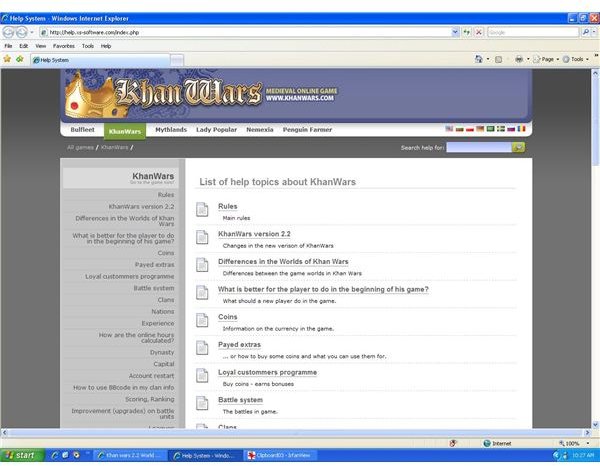
Be sure to check out the forums and ask questions if you are stuck in the game. The help system located at the top of the screen is a good resource for extra information if you need it.
Khan Wars is a fun and challenging game. Start slow and follow your advisor, you will receive rewards and learn about the game. Build up your resources so you have supplies to support your troops when it comes time to train them. Try to find an alliance quickly so you have some extra protection. If you like medieval games, try the browser MMO game Evony, or the single-player game Mount and Blade, one of my personal favorites.
