Nintendo DS PC Emulator: Learn What Works and What Couldn't Emulate an Etch A Sketch
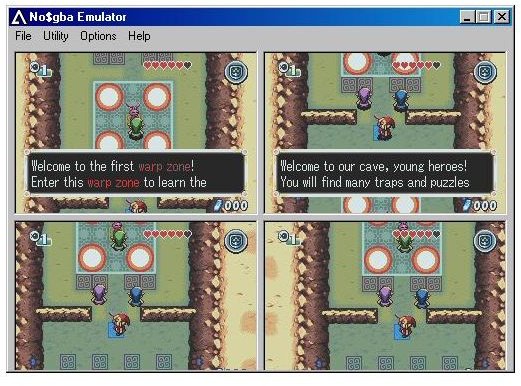
What is an Arm7 File? The world of the Nintendo DS Pc Emulator.
An unthinkable tragedy has befallen you. Your Nintendo DS was crushed beyond repair during your roommate’s So You Think You Can Dance marathon. To make matters worse you had just purchased the newest copy of Pokemon Teak/Egg Shell White. This time you really were going to be the very best, like no one ever was. As you walk towards the shower, intent on gently sobbing yourself to sleep in the tub, a last desperate thought enters your head. A Nintendo DS PC emulator could be your ticket to glory. Yet you shiver at the thought of the trudging through those dark internet forums
Luckily for you my pokefriend, I’ve already hacked my way through the mysterious jungle of emulators. Deciphered the meaning of terms like, “arm 7 batch file” and “Emmex8k cartridge state” and finally realized that none of those terms mean a damn if you’re just trying to play a game. It’s been a hard road, but now you don’t have to travel it alone. I’ve found the best Nintendo DS PC emulators the internet has to offer and here they are.
I’ve tested all the emulators i could get my hands on with New Super Mario Brothers, Scribblenauts and The Legend of Zelda: Spirit Tracks on three computers ranging from a gaming rig to a modest laptop. A few just didn’t work or were basically unplayable so they’ve been omitted. Keep in mind that there is going to be some tweaking required to get any of these to work to their full potential, but a quick Google search and changing a few options depending on the game your playing should set you right. Lastly no matter which emulator you go with there will be little graphical and sound related hiccups. If you’ve got the option just use a DS.
NO$GBA (4 out of 5)
I’ll just save you some trouble right now. If you have a multi-core computer and are looking for the easiest to set up, smoothest running emulator out there don’t worry about the other options and go download No$GBA. While it started off as a Game Boy Advance debugger kit it eventually evolved into a proper DS emulator. The colors are crisp there and there are rarely any noticeable slowdowns. Unlike several lower tier emulators the save states function flawlessly.
It seems perfect aside from one practically unforgivable problem. Somehow during the certainly grueling coding process the developers forgot to include any way to re size the window. This leaves you stuck playing in the minuscule default window which is not something you want to be dealing with. Fortunately there is a workable solution but it still leaves something to be desired.
To save yourself the need to play with a magnifying glass just right click on the no$gba.exe and click on properties. Then the compatibility tab. Finally tick the box that says run in 640x480 screen resolution. This makes the no resizing problem much more manageable.
At the end of the day, zoom issues aside, this is the best emulator currently available for most rigs.
iDeaS (3 out of 5)

iDeaS is a favorite on a lot of the DS emulator forums and it seems to run just fine. My complaints arose from a few crashes i hit while playing New Super Mario Brothers and in general it’s just a little harder to get running smoothly than No$GBA. Apparently iDeaS does have a faster growing list of compatible games and their community seems a little friendlier to new comers. To be fair though that’s like saying one cactus is a little more pleasant to high-five than another.
On the whole iDeaS ran a little slower on my older laptop than No$GBA but the two were fairly comparable. If for some reason No$GBA isn’t working for you give iDeaS a try. They also seem pretty likely to become the front runner in the Nintendo DS PC emulator scene in the future.
Overall a very solid choice.
DeSmuME (2 out of 5)

I really wanted to like DeSmuME.It has a lot of great features you wouldn’t think of in an emulator. Like easily recording game-play footage and there is a lot of support documentation easily available on their site and elsewhere. The games ran crash free and my save games booted up quickly and easily. It’s also incredibly simple to get up and running unlike a lot of other emulators.
There is one unavoidable problem that basically ruins the whole thing for most users. DeSmuME doesn’t support multi-core processors. So unless you have a fast single core processor you’re not going to get the most out of the emulator. As a result even on a gaming rig DeSmuME ran significantly slower and choppier than No$GBA or iDeaS.
If you’ve got the right computer for it DeSmuME might be the emulator for you. However if you’re computer is running a multi-core processor you’re better off using either of the aforementioned emulators.
As a side note DeSmuME also has one of the nastiest communities of any of the Nintendo DS PC emulators. So don’t go in hoping to get a quick question answered on the forums.
Ensata (2 out of 5)

Ensata is actually debug software created for Nintendo DS developers to use. It was eventually leaked to the emulator community and has become fairly popular. While Ensata works fine when you can get it to work I noticed more crashes and a much more difficult time setting it up than any of the other emulators. I was only able to get it to run in a stable fashion on one of my computers.
Even though it’s apparently the superior emulator I didn’t notice any real difference compared to the iDeaS or No$GBA. If you feel like giving it a shot to try to get the best possible emulation go for it but be prepared for to spend some time tweaking options and surfing forums to try to get it running on your rig.
Overall unless you’re really into squeezing the most out of an emulator you can just skip Ensata.
