DJ Mix Station 3 Review: Free DJ Mix Station Software
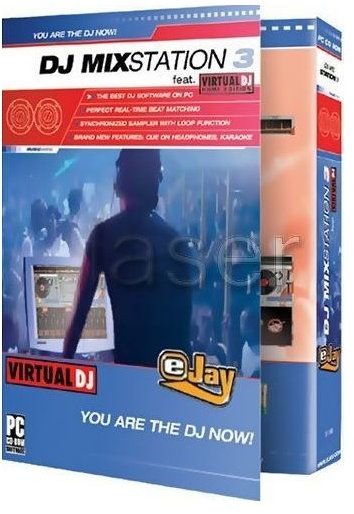
DJ Mix Station 3 (4 out of 5)
The DJ Mix Station 3 settings and layout replicate the equipment used by a real DJ. It has virtual turntables and mixer set up which lets you mix your favorite songs. The program window is divided into two sections; the upper section consists of turntables with an audio mixer in the middle. The lower half displays various options.
The audio mixer has a simple cross fade that lets you do simple mixes. It can also auto-mix two songs by matching their beats and cross fade for you. You can also do mixes through the equalizer. It can control the highs, lows and mids of each song and offer you a natural transition between songs.
Easy Mixing (4 out of 5)
Using DJ Mix Station 3, it’s very easy to mix songs. All you have to do is open the program and activate the “music” tab located in the bottom section. Once the music tab is activated, the software automatically searches your hard drive for all compatible music files. You can also manually drag and drop the MP3 files of your choice and start mixing.

After the files get scanned, they are stored in a folder called “database”. You can create your own folders and sort your music files as you choose. Once you sort the files, you are ready to go. Just drag and drop the file onto the turntables and mix them through the equalizer manually or tell the program to auto-mix them.
Mix Station 3 has many effects that can make your mixing experience more elegant. Effects like the Flippin’ Double and the backspin add style to your own mixes. I like the Flippin Double that creates a mini echo of a beat. The beats will sound as if they have been played twice.
You can also manually match the beats of the song with the help of a visual graph. The graph displays the wavelength of the beats which may help you to find any changes in the beats or melody of a song.
The only problem you may have with DJ Mix Station 3 is when you mix songs of different genres. While it may be easy to mix two songs of the electronica genre, mixing electronic music with other genres of music can be very difficult. So, mixing songs of different genres can be a tad frustrating when done through this program. The success of the Mix Station 3 has spawned a new version called DJ Mix Station 4. You can download the free DJ Mix Station software and see the difference.
Style and Layout (4 out of 5)
The DJ Mix Station 3 layout is pretty easy to decipher. The turntables, the audio mixer in the middle and various options for tweaking mixers can be easily grasped. If you are having any problems with manual mixing, I recommend you go for the auto-mix function.
You can also change the style of Mix Station by downloading different skins. The skins change the layout’s overall look and feel. Some skins can bring few panels while others offer more options that make mixing more complex, but interesting. The overall mixing experience can be enhanced if you try to experiment with different skins and find one you like.
Overall (4 out of 5)
DJ Mix Station 3 offers various tools and options and provides flexibility to mix your favorite music. The software’s simplicity and detailed layouts makes it one of the best DJ software available online. If you are an electronica fan and love to mix and match song files, then this free DJ Mix Station software is for you!
System Requirements
Processor: Pentium III 850 MHz (Recommended: 1.2 GHz, PIV computer)
RAM: 1 GB
Hard Disk Space: 200 MB Free
DirectX compatible Video and Sound Card
