iSniper for iPhone: A Sniper Mission Game
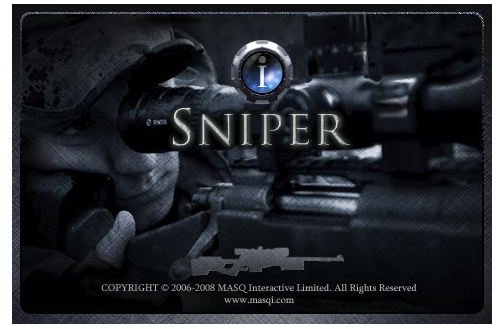
The Mission
The iSniper game revolves around an anti-terrorist unit considered the best in the world. They’ve been called in to complete a mission to save the hostages captured by a group of terrorists who broke into the MASQ Corporate headquarters. The story of this game starts with a little briefing on who you are tasked to eliminate and why. The player will have to go through different stages in order to take down the terrorists. Players need to learn skills like steadying their shots and tilting controls to get the best aim and shot at their terrorist opponents.
Gameplay (3 out of 5)
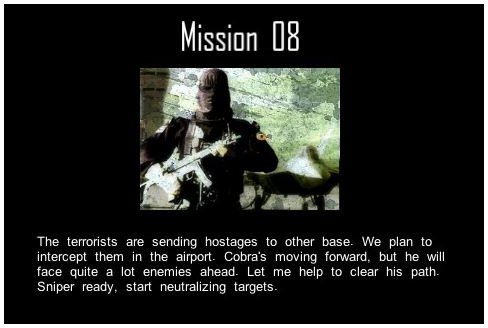
Players simply have to tilt the handset to move the sniper gun around and aim at the terrorist opponents. Then, a tap on the screen will zoom in to the spot with the scope’s crosshair as guide. Once the enemy is in your sights, firing is triggered by tapping the fire button. To target carefully, the use of the concentration button is also available, however, it depletes the player’s life meter, so players have to know the right time and place to use this feature. Players should be steady because any small movement will affect the sniper’s view.
The downside with iSniper lies in hitting opponents. A shot can be taken anywhere to take down enemies (body, arm, leg) even if they appear to be well-armored with vests. If a head shot counted as an instant kill and hitting other parts of the body required more shots, this would give a better and more realistic sniping game experience.
User Interface (4 out of 5)
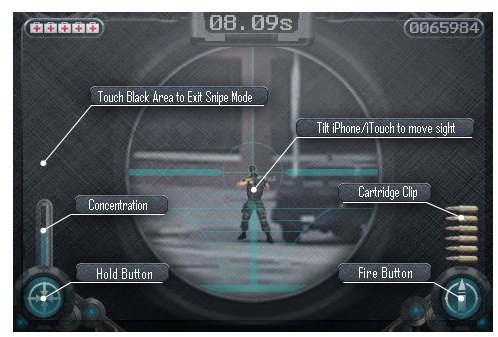
The iSniper game has a good user interface. It occupies the whole screen with the static background. Tapping on the screen brings players to the sniper rifle’s scope view. In this view, a meter is displayed at the right side showing the number of bullets left. Just below the meter there is the fire button which is accessible enough for firing. While on the other side, a concentration button serves as a way to hold your breath to focus and shoot without moving much. A concentration meter is also displayed just above the button showing how much concentration the player has used. The number of lives the players have can be seen on the upper left side of the screen presented with emergency bag icons, and the score is displayed at the opposite side.
Players can easily get used to the user interface as well as the tilting and firing controls of the game, but this does not mean that this game is not without any loopholes. The most obvious downside is the difficulty in locating enemies. Most players will find the enemies too small for them to spot and aim at. The enemies are also not easy to pick out because sometimes they look like they’re part of the background.
Graphics and Sounds (3 out of 5)

As mentioned earlier, the enemies sometimes blend into the background color making things too difficult. Sometimes the terrorists look like props in an inanimate background. iSniper displays low quality graphics reminiscent of old video game formats.
There’s also a light rock music soundtrack playing accompanied with the sound effects of blasting shots and impacts. The sound is just average for a sniper game - not terrible but not that exciting either.
However, getting used to it and simply enjoying the missions and what the game offers will make this sniper shooting game worth-a-try.
Verdict (3 out of 5)
Without expecting much, the game is fun to play with because of the interesting missions, although good or experienced players may find it lacking in gameplay, especially if they are able to kill the enemy in one shot and finish the stages quickly. Casual fans, however, will find the game is not a walk in the park. Also, the graphics and sound need improvement.
The iSniper game for iPhone is available for free download at the Apple ITunes store.
