Recover a Corrupted The Sims Medieval Save File
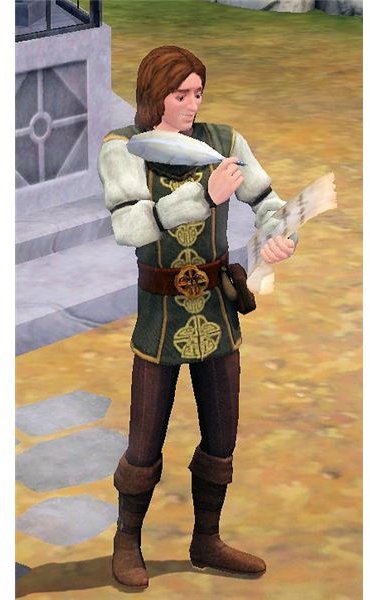
Save Your Game Often
If you are worried about files becoming corrupted somehow and showing that you have an “error” when you go to play it, you are probably already saving your game often. This is a very good idea to do with “The Sims Medieval” too. Each Ambition in the game can take many hours to complete. All of the customizations, hero progress and relationships you have worked hard building could be gone if your file receives the fatal error code explaining (in not so nice words) that you have to start over.
To ensure that you can go back and pick up close to where you left off (if the file becomes corrupted) you will need to have a few of The Sims Medieval save files that you alternate saving with. For instance, have one called “Kingdom Name Save 1” and another “Kingdom Name Save 2” for each of your Kingdoms. When saving, alternate between these two saves. To do this, just select to “Save As…” and then override the previous file. Sticking with this system, you won’t be too angry if your file receives an error when saving and/or when loading the file.
The Sims Medieval – Save File Error
When playing many games you can come across an error code that your saved game has become corrupted somehow and won’t load. This is severe heart-stopping anger for many gamers! If you’ve ever been victim to this, you know what I’m talking about here.
One of my The Sims Medieval saved games had this happen when I had just one quest to go to finish the Ambition. Needless to say, I was a very unhappy Simmer. I didn’t make backup copies or alternate saved game files, so I thought my game was lost forever.
The only support I got from the technical support people was that I had to reinstall the game and start over. This was not an option for me because I had spent so much time on this game already. Starting over from scratch? Yeah, it wasn’t happening.
How to Recover a Corrupted Saved Game File
To fix my saved game, I did the following steps:
-
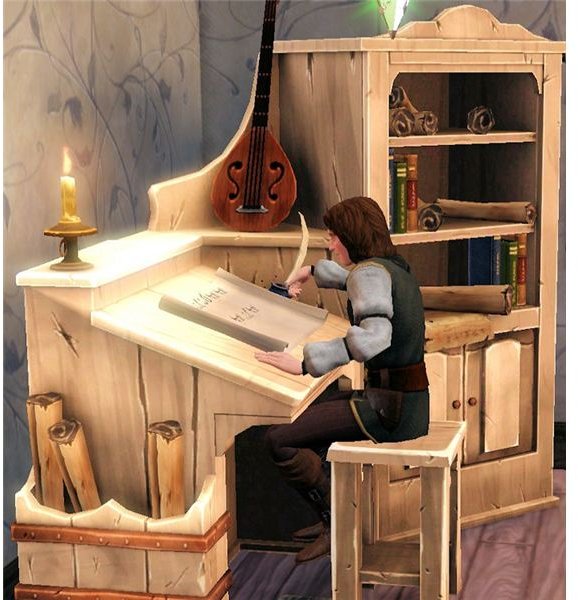
Copy your entire saved file and back it up where you can retrieve it in case this doesn’t work for you. You can find it at My Documents/EA/The Sims Medieval/saves.
-
Locate your file that is corrupted. Inside there should be the following files: .dat, .data and .nhd.
-
Load your “The Sims Medieval” game and start a new game for that Ambition. Name it Test or something. Save the game. Exit.
-
Locate the new Kingdom’s file from your Test game. Copy the .dat and .data files from that folder and move them to your corrupted file to replace the corrupted files.
-
Load your old game that was previously corrupted to see if it is now working.
-
If it is working, great! It worked!
Note: Each computer and saved game is different, so this may not work for your game and/or computer. Hopefully it will. If not, put your files back to how they were and contact the EA Support team to see if they can help you. You could contact them first, but from my experience they will probably just tell you it is your fault somehow and tell you to do a full reinstall.
References
All screenshots and references from The Sims Medieval.
Screenshots provided by the writer.
