iPhone Game Reviews: Gravulous iPhone Game Review
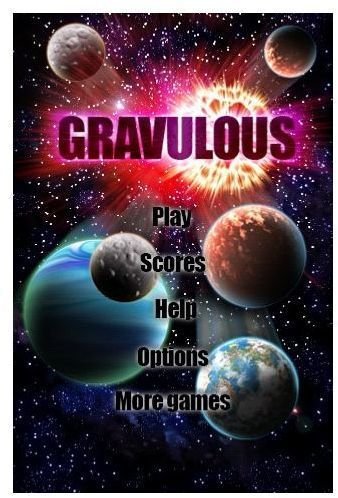
Gravulous Game Play and Control (4 out of 5)
The objective of the game is for you to create planets by pulling them out of Gravulous, then destroying them by pulling out another planet from the Gravulous to make room for more planets. To destroy the planet, you must hit it with another planet for three times. It sounds pretty weird, but once you get the hang of the playing the game, you’ll find this an interesting game play altogether.
You determine the position of the planet that you are freeing from the Gravulous by tapping any area on your iPhone screen. Once a planet is pulled out of the Gravulous it will slowly expand to its original size (well relative to the size of the iPhone screen of course). This may seem simple, but wait until you pull out the succeeding planets that occupy space on the iPhone screen, leaving you little room for the next planet to come out.
Now this is where the strategy part of the game comes in. You must strategically position the next planet somewhere on the screen and ensure that it won’t bump off towards the G__ravulous. Once a planet gets sucked in by the Gravulous, its game over and you have to start all over again.
The game also lets you control the speed of the planet as it comes out of the Gravulous. You can do this by tapping on the area where you want to position the planet and then letting your fingers stay for a moment until some yellowish smoke appears, then you can release your finger to release the planet from the Gravulous.
Gravulous Graphics and Sound (4 out of 5)
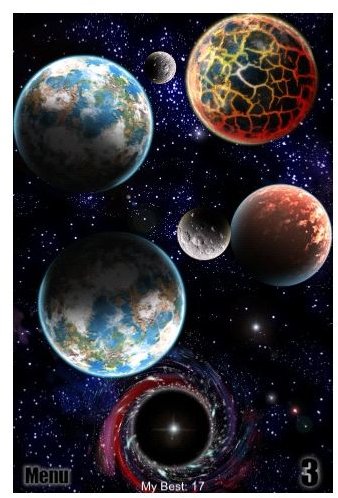
There are few graphical requirements of the game - the planets, the explosion, and the universe. The planets were beautifully rendered, and so were the explosions. There are not many requirements when it comes to the universe as it is just plain black with white dots scattered all around it. Overall Gravulous’ graphics are good by iPhone game standards.
As for the game sound, while some may like the melancholic and sad tracks that keep on playing while you play the game, some may actually find it not helpful at all especially since the game play is not that fast. But if you can tolerate it, the game sound won’t be a problem at all.
Our Verdict (3 out of 5)
At first, I found the game’s objective a bit weird. In fact, I didn’t get it the first time I played the game. I thought that all I need to do is just to release as many planets as possible that would fit into the iPhone screen. It was only when I started hitting the planets accidentally and they start to cracked down that I realized what I needed to do (Yeah, I’m not fond of reading game instruction actually) .
So, when I finally got the hang of it, I started to enjoy the game. I liked the strategy part where you can even use the walls to bounce off a planet towards another planet. Or placing a planet in between two planets to bump them off for several times until they explode. It was kind of addictive and yes, entertaining.
Gravulous costs $.99. For that price, you get a pretty addictive iPhone game with some cool features. Download it if you want something different to play on your iPhone.
Image credit
Screenshots of Gravulous by Silent Logic Studios.
