Wii Bowling Tips: Improve Your Game, Bowl Strikes & Discover Fun Tricks & Easter Eggs
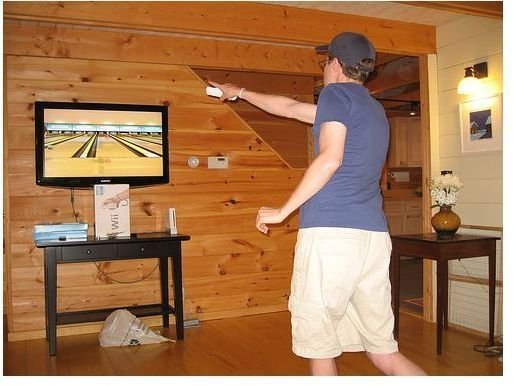
Wii Sports Bowling - Wii Bowling Tips
One of the great things about Wii Sports Bowling is that it’s an awful lot like real bowling if you approach the game right. With a little practice and attention to your form — and with the help of our Wii Bowling tips — you can be bowling repeated strikes in no time.
On top of solid advice on how to win at Wii Sports Bowling, we’ve also found some cute, hidden Easter eggs and neat little tricks that you can have fun and entertain your friends with. We’ve checked all these Easter egg rumors out, confirmed the real ones and discarded the duds, so there’s no need to go wasting your time searching for, say, a cameo of real-life pro bowler Walter Ray Williams dressed as a ninja in Wii Bowling’s Training Mode (it doesn’t exist).
Two Paths to Bowling a Strike
Aiming straight down the center will almost certainly never result in a strike. The middle pin just will not have the momentum to take every other pin down with it. Instead, try one of these two methods for bowling better frames in Wii Bowling and getting strikes.
- The straight shooter. Use the “up” directional key to zoom in on the lane. You’ll see that it’s marked with several dark arrows/notches at regular intervals. Push the “right” or “left” directional key a few times to go approximately one arrow over from the center. Now zoom back out by pressing the “up” key again. Bowl from this position, taking care to throw the ball as straight as possible — don’t twist your arm or wrist, and release the “B” key near the end of your throw, when your arm is in front of your hip or later. The bowling ball should hit a pin or two over from the center pin and will be much more likely to trigger a strike.
- The curve ball. Use the “up” directional key to zoom in on the lane. Push the “right” or “left” directional key a few times to go over to the second arrow/notch from the gutter. Press the “up” key again to zoom back out. With the curve ball Wii Bowling method, you’ll release the “B” key when your arm is at the lowest point of the throw — next to your leg, straight down. This should cause the ball to strongly curve towards the middle, usually causing a strike.
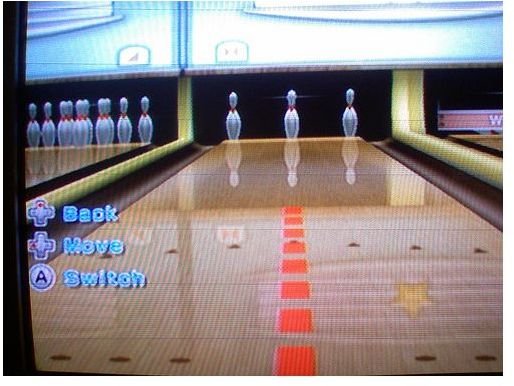
There are many other Wii Bowling tips for throwing strikes described by players, but they’re generally a variation on these two themes — either finding a good position and working on throwing a very solid, straight ball, or by going more to one side and using a curve ball technique.
More Tips for Bowling Strikes and Improving Your Game
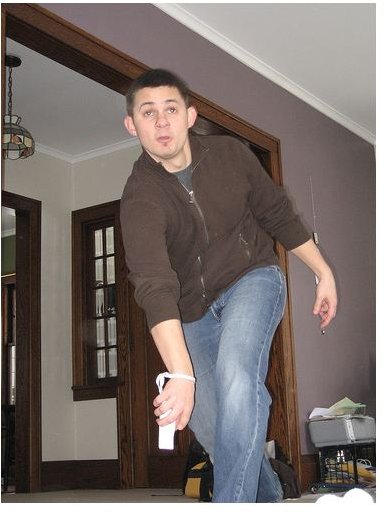
• Make use of your positioning options. Use the right and left directional buttons to move side to side, and press “A” to turn your body so you throw at an angle. This is especially useful in picking up spares, obviously — in fact, if you didn’t read this, it is through your experience with spares that you’d quickly become proficient at positioning yourself. Experiment to find your own strike-throwing sweet spot.
• Watch your form. Many different bowlling styles will win you strikes in Wii Bowling; there isn’t One Right Way to throw the ball. Pay attention to your own movements — your arm, your wrist, when you release the ball (B). Adjusting these movements will lead to your own personalized strike-throwing style.
• Spin Control and Picking Up Spares in the Training section will help with your control of the bowling ball.
• Keep the wrist strap on! You really don’t want to wind up throwing a Wiimote at your TV, especially with all the force and power you’re putting behind your bowling swings.
Change the Color of Your Bowling Ball - Wii Bowling Tricks
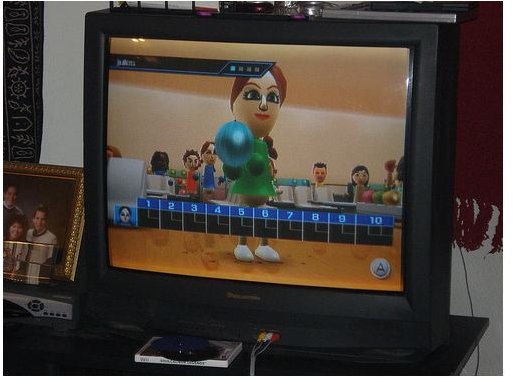
This took some work to figure out, because you have to be precise about the timing — at first we were inclined to chuck this tip into the “no” column! It is possible to change the color of your bowling ball. When you start up Wii Sports Bowling, you get the usual Wii “Don’t hurt yourself, dummy” warning screen. Press “A” and right after that, while the screen is black and loading up Wii Bowling, press and hold the key of your choice for each color ball:
Blue – Up
Gold – Right
Green – Down
Red – Left
If you’re already within the game itself, pause the game, select Start Over, and press the directional key of your choice while the game is reloading. That’s it!
Tip: When you reach 1,000 skill, you get a sparkly new ball. And my god, it’s full of stars.
Make the Crowd Jump
Doing this will make the crowd behind you in the alley jump and either laugh or scream — you tell us; we can’t tell. Basically, you’re going to surprise or scare the heck out of them by tossing your ball back into the lounge area. While preparing to bowl, let go of the “B” on the backswing so that the ball is thrown backwards into the crowd. They will jump up and down and make noise.
Easter Egg in Bowling Training
We attempted this trick several times and failed, and were ready to write it off. However, a side trip to YouTube offered verification that this Wii Bowling Easter egg does exist.
Play Power Bowling in Training Mode. On the last frame, 91 pins, go all the way to one side and throw your ball not in the lane, but atop the guide wall. If you do it properly, the ball will roll all the way down the wall to the end, at which time there’s a loud noise and all 91 pins fall down as if blown over. Given that it’s not too incredibly hard to get a strike in Power Bowling, accomplishing this Easter egg is actually quite a bit more difficult than simply bowling the pins over.
As you can see, there aren’t tons of Wii Bowling tips built into the game. However, it’s great learning how to improve your game and little bonuses like changing the color of your bowling ball, how to startle the crowd, or how to get a neat little Easter egg. Let us know how these Wii Bowling tricks work out for you and if you have any that we missed.
References
Article:
Author’s own experience.
Wii ’tips n tricks’ - Nintendo Wii Forum
Images:
