Facebook Game Review: Social City - Play a city building game on Facebook
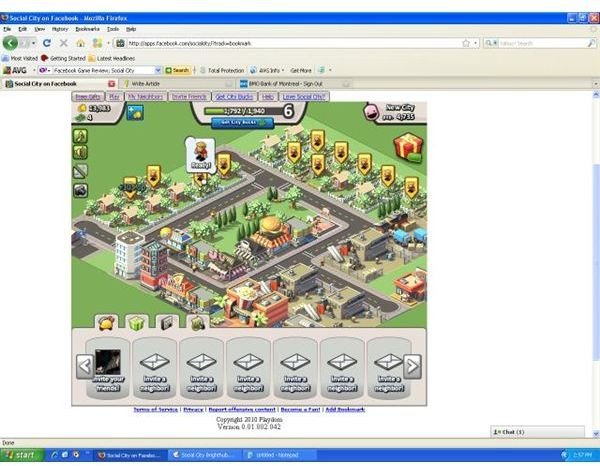
Social City Game Basics (4 out of 5)
Social City is the newest release from Playdom and another one of the growing number of city building games on Facebook. Social city takes game play elements from other Facebook games and borrows a bit from Sim City. To develop your city you build goods from factories and accumulate cash from the production to use as you expand. Your houses and other residential buildings produce new population to help your city grow. As you accumulate more citizens you need leisure buildings such as pubs, stores, movie theatres, and burger joints to keep up the leisure needs of your growing population. Leisure buildings need to be cleaned periodically to keep the leisure requirements for your population high. Expand your city with game coins or use game cash to get more land for your structures.
Interface (2 out of 5)
Social City is visually appealing, attractive, city building game but has a few problems. The houses, shops, and buildings all look good with little sim people moving about, mowing lawns, walking the streets, or using a forklift in a factory, but there are too many icons that require constant clicking. During game play icons popup when city has more citizens ready, when buildings need cleaning, and when factories finished production. While these messages are fine the amount of clicking you need to do for each building can really slow down the performance of the game. As your city gets larger the clicking just increases and further bogs down the performance of the game. The game could be improved with less clicking because it causes too much micromanaging and fills your screen with needless, annoying icons.
Social City Structures (4 out of 5)
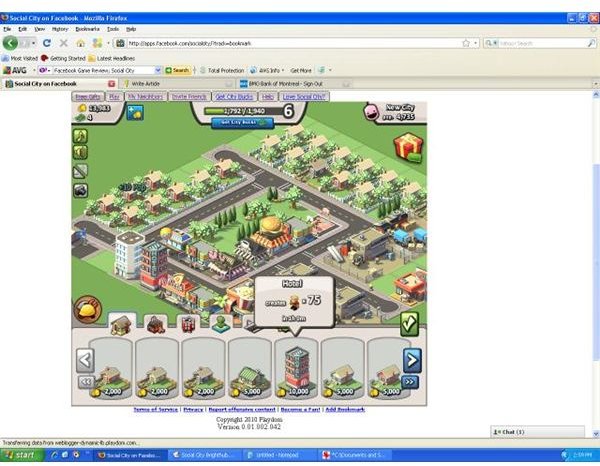
Social City features a whole host of exciting structures for your city. The first structures you will build will be residential buildings to increase your population levels. You have beginner buildings such as cottages, then you can move up to hotels, bungalows, family homes and apartment complexes. You can build factories to produce goods, and leisure buildings such as a coffee house, movie theatre, burger place, and sub shop to satisfy the leisure needs of your population. As your population grows so does your need for more leisure buildings. Putting up structures will also give you some experience towards your next level. Municipal buildings are found within the leisure structures menu and its puzzling why these count towards the leisure happiness of your population. A fire station for example provides a whopping 4550 points of leisure for your city.
Decorations/Expansions (3 out of 5)
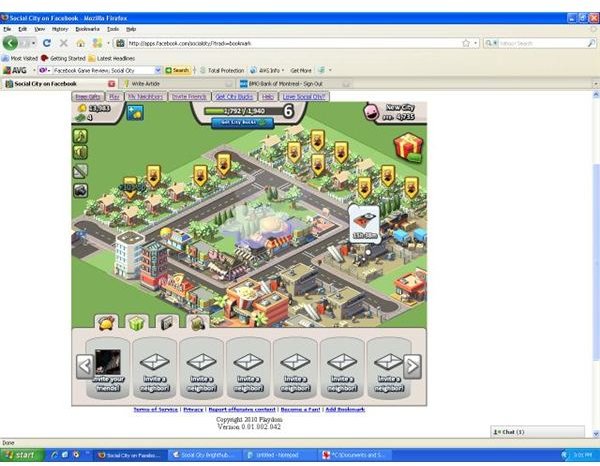
You can also decorate your city with tree tiles, statues, parks, and fountains. There is not a whole lot of selection when it comes to decorative items for your city and this needs to be improved but the ones in the game currently are well done. Your city can easily be expanded by using Facebook friends or real life cash. You will only accumulate one game cash per level so its easier just to have Facebook friends or pay for the expansion with real life money.
Making Money In Social City (3 out of 5)
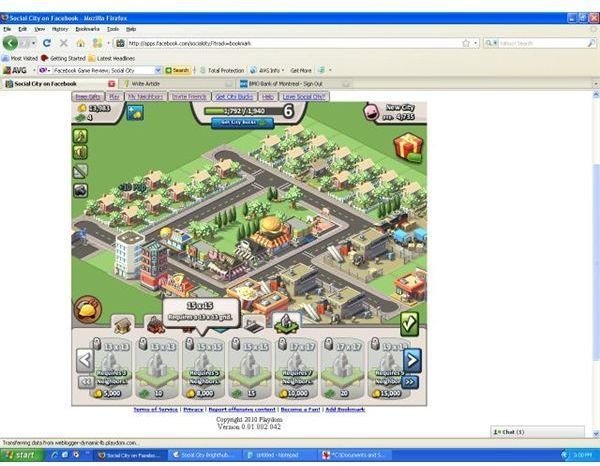
Making money in the game is easy once you have factories. In your factories you can produce goods or “contracts.” Goods will take anywhere from a few hours to over a day to complete and once they are done you will receive your cash. You must be sure to login and not let the contract expire or you will lose most of your money for the contract. There are many contract items such as prom dresses, coffee table books, monster cookies, potato chips, tires, beds and recliners. As you level up you can also have more factories going producing various goods for your growing city. Once the contract is over you must click on your factory to ‘clean” it so its ready for the next contract.
Game Tips
- Clicking the icons over houses will generate more population for yor city and run ona timer according to the building.
- Population levels increase the need for more leisure buildings so watch the happy face icon which indicates if you need more buildings.
- Contracts can expire so login when they are ready to collect maximum game coins.
- Clean your factories and leisure buildings to reset them when the cleaning icon appears.
- You can delete factory contracts during production but you lose all progress on it.
Game Updates
Social City has been out for sometime now and there are many new exciting features. Here are just a few of them:
- New City districts that you can build up separate from the downtown area
- Many new buildings and featured structures posted on a regular basis
- City management features that include city information, public works, and census.
- Play spin games with game cash to win different buildings.
- Limited edition buildings for your city.
Conclusion
Social City is a great Facebook city building game and Playdom continues to add new great content to the game. Players should check the game on a regular basis for new and exciting items being added to this great city building game.
This post is part of the series: Social City Guide
A collection of other articles about Social City for Facebook.
