Adding Friends to Vampires: Bloodlust - a Zynga iPhone Game
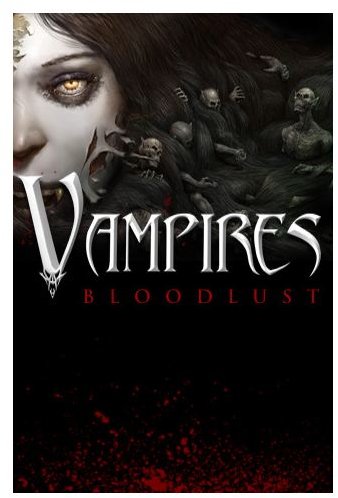
Vampires Buddies
It is somehow interesting how crucial friendship is in Zynga’s new game Vampires: Bloodlust. Just as with Zynga’s previous success, Mafia Wars, Vampires: Bloodlust requires you to go through the process of adding other Vampires: Bloodlust players to your Clan to complete missions and win fights.
Getting this right from the start is important for getting on top in this undead world.
Entering a Player ID
Here are the steps to entering a Player ID:
-
When you are in the main Vampires: Bloodlust display, go to the lower half of the screen with all of the option buttons that will take you to different menus. Go to the second row down and the third column over to the My Clan button.
-
Once you select this, you will be taken to the My Clan menu that lists you and all the other Vampires: Bloodlust players that are already in your clan.
-
Go to the top of this list and look to the right to find the Add Friend button.
-
Here you will be taken to a place where you can insert the Player ID of different players. Using the Player ID is one of the most efficient ways to add other players in a large volume.
Contacts List
Directly under the Player ID enter box is another option to send Vampires: Bloodlust invitations. Once you select the Invite Friend button at the bottom of the screen you will be taken to a display of your Contact List where you can select a person to send an invitation to. Try to limit the number of invitations you send out this way.
Your Player ID
The easiest way to ensure that you add a large number of Vampires: Bloodlust players to your Clan quickly is to make your Player ID well known. Your Player ID is located directly under your avatar on the upper box of the main Vampires: Bloodlust display. Take this Player ID and use web boards and social networking websites to spread it around as much as possible.
You will do best to be less than selective with who you give your Player ID to as a large Clan is best no matter what.
My Player ID is 7004 8928 31, so feel free to add me.
This post is part of the series: Vampires: Bloodlust Tips
Articles with tips and guides for Zynga’s Vampires: Bloodlust for the iPhone and iPod Touch.
