Facebook Game Guides: Galaxy Online II Structures Guide

Economic Buildings in Galaxy Online II
In Galaxy Online II you have several buildings that help maintain your city and build your economy. Your city has metal mines, and gas mines as the two main resources you need to build ships or buildings in your city. Residences are structures that provide gold income for your city. Metal mines, gas refineries and your residences should all be upgraded to high levels for the maximum resource output for your city. You need a resource warehouse to hold all your resources and you must click the “harvest” button to move your collected resources into your inventory for use.
Trade Center
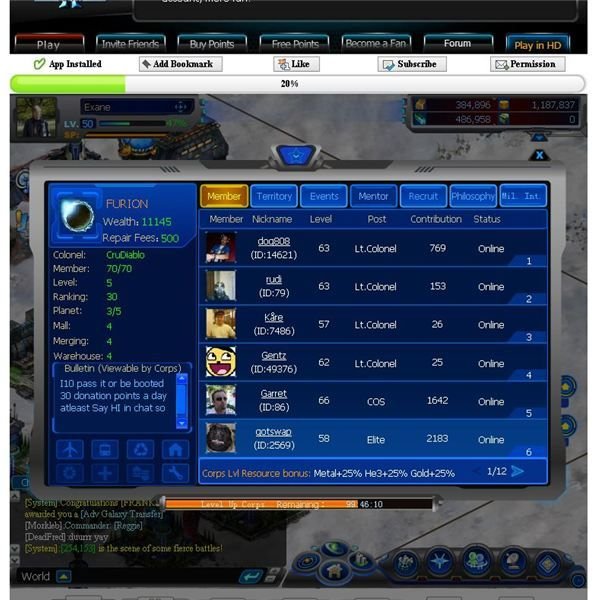
Each city has a trade center. In your trade center you can buy and sell ships, blueprints, and other items. Blueprints are usually quite expensive so you are better off doing instances to obtain the blueprint you want. If you really need the blueprint be prepared to spend a lot of gold or game cash for it. Selling your own blueprints and completed ships in the trade center is a good way to make some extra gold in the game.
Alliance Center
Your alliance center is your guild management area. If you are a guild leader you’ll have a lot of different options. As a player you will need to contribute resources and gold to your guild to help it grow. Click “My Corps” and corp donations. In this area you can send resources to your guild for contribution points. In the center you can visit the mall and get some ships with your contribution points. Visit the corps warehouse and get loot that your other guild members no longer want.
The Civic Center
The civic center is the heart of your empire. While this structure has nothing you can click on, you’ll need to upgrade it to high levels so you can upgrade other structures in your city and the station at your space base too. Some of your first major upgrades should go into this vital building. Click the upgrade button to see the various requirements for each level of the structure.
Recycling Plant

The recycling plant is used to take old ships and get back some resources. Click the ship you want and then “proceed to destroy.” Enter in the amount of ships you want to mothball. Sometimes it’s better to destroy a bad design then sell it on the market. The right panel will show you the resource amounts you’ll get back once the ships are finished.
Compounding Center

In the compounding center you can merge and upgrade your commander cards. This is accomplished by using commander cards and gems. Drag the cards and put them into the merging slots in this facility. If the merge is successful, the main card you put in here will rise in level. Cards can be the same or have one main card and two different cards. The same basic process applies to gems too. This is a higher level building and it will take time before you have cards and gems unless you are lucky and get some on the game wheel.
Commander Center
In the commander center you can recruit new commanders for your fleets. A t the bottom of the screen is the recruit button. To the right of the screen you can change the attack formation and choose options such as minimum, range, and maximum range. The bottom of the screen gives you the statistics of your fleet. By using game cash you can buy better commanders.
Ship Factory

In the ship factory you can build your ships for combat. You can hold up to twenty ship designs and the ones you don’t want can be deleted for new ones. You must have the blueprint available to build the ship you want. Do instances or buy them on the marketplace. Click the ship you want to build and then ship design. Each ship has hard points so add your weapons and equipment to each ship design. Once the ship is finished give it a unique name and start building. Click the design to see all the parts you have added to the ship during the design process in the main screen.
Weapon Research Center/Technology Center
In the weapons research center you can research your new ship blueprints and your new weapon blueprints. You’ll need to acquire the blueprints in the trade center or through doing the instances at the space base. Each blueprint can be research up to level three. You only need the level one blueprint to finish each of the level upgrades. In the technology center you can research all the various upgrades to your economy as well as improve performance of your ships.
The Space Base
At the space base you can arrange your fleets and build up your base. In your base you can mine additional resources for your economy. Your base has various defensive structures such as turrets that will help with the defense of your base. Play the instances that you can access through the base to give experience to your commanders and to have a chance at blueprint loot.
Conclusion
Galaxy Online II is a great space game. Have fun building the structures and be sure to add plenty of defenses to your spase base and upgrade it when you have the free resources.
References
All images from Galaxy Online II.
Source: Article is author’s own experiences playing Galaxy Online II on Facebook.
